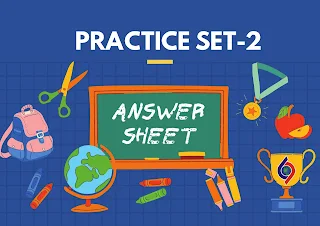ANSWERSHEET
PRACTICE SET-2
1. Which of the following should be used when you want to add a
slide to an existing
Presentation?
A. File, add a new slide
B. Insert, New slide
C. File Open
D. File, New
2. The size of the organization chart object
A. Is determined by the presentation design and can not be changed
B. Is determined by the presentation design but can be changed in
powerpoint
C. Is dependent on the amount of text within the organization
chart
D. B and c
3. Which of the following is the default page setup orientation of
slide in powerpoint
A. Rvertical
B. Landscape
C. Portrait
D. None of above
4. Want a powerpoint photo album slide show to play continuously?
A. Use random slide transitions
B. Launch an online broadcast
C. Loop continuously
D. All of the above
5. What is defined by the handout master?
A. Slide formatting
B. Layout of audience handout notes
C. Handout content formatting for Microsoft word export
D. All of above
6. Which of the following tool enables you to add text to a slide
without using the
Standard placeholders?
A. Text tool box
B. Line tool
C. Drawing tool
D. Auto shapes tool
7. In notes master view, how do you modify the font size of text for
all hte4 notes of a
Presentation?
A. Rmodify the slide design
B. Modify the notes master layout
C. Modify the text within the body placeholder
D. All of the above
8. Want your logo in the same position on every slide,
automatically? Insert it on the
A. Handout master
B. Notes master
C. Slide master
D. All of the above
9. Which of the following views is the best view to use when setting
transition effects for
All slides in a presentation?
A. Slide sorter view
B. Notes pages view
C. Slide view
D. Outline view
10. Objects on the slide that hold text are called
A. Placeholders
B. Object holders
C. Auto layouts
D. Text holders
11. Which of the following provides a means of printing out feature
notes with a
Miniature slide on a printed page?
A. Slide with animation
B. Outline view
C. Notes page
D. Audience handout
12. Which command brings you to the first slide in your
presentation?
A. Next slide button
B. Page up
C. Ctrl + Home
D. Ctrl + End
13. In normal view, how can you quickly change to handout master
view?
A. Click the outline tab and select handout master view
B. Press the shift key and click the handout master view button
C. On the view menu, click slide sorter, and click handouts.
D. All of above
14. How can you quickly reinstate a deleted footer placeholder in
master view?
A. Create a new slide master
B. Re-apply the footer placeholder
C. Re-apply the slide layout
D. All of the above
15. Which of the following can you use to add times to the slides in
a presentation?
A. Slide show menu
B. Rehearse timings button
C. Slide transition button
D. All of the above
16. To select all of the boxes of an organization chart
A. Clicking and edit and select all
B. Right click the chart background and then click select all
C. Press and hgold the SHIFT key and click each box
D. All of above
17. You can show the shortcut menu during the slide show by
A. Clicking the shortcut button on the formatting toolbar
B. Right clicking the current slide
C. Clicking an icon on the current slide
D. A and b
18. Auto clipart is a feature that
A. Automatically places clipart in your presentation
B. Scans your presentation for incorrect spelling in your words on
each slide
C. Scans your presentation for incorrect spelling in Word Arts
objects
D. All of above
19. To edit the text within the boxes of an organization chart, you
A. Select the box and text, then make changes
B. Select the box, then make the dchanges
C. Highlight the text, them make the changes
D. A and b both
20. Whidh of the following allow you to select more than one slide
in a presentation?
A. Alt + Click each slide
B. Shift + drag each slide
C. Shift + Click each slide
D. Ctrl + Click each slide
21. The view that displays the slides on a presentation as miniature
representations of the
Slides is called
A. Slide show
B. Slide sorter view
C. Notes page view
D. Outline view
22. The powerpoint view that displays only text (title and bullets)
is
A. Slide show
B. Slide sorter view
C. Notes page view
D. Outline view
23. In Microsoft powerpoint the entry effect as one slide replaces
another in a show is
Called a (an)
A. Animation
B. Slide transition
C. Custom animation
D. Preset animation
24. Which of the following presentation elements can you modify
using the slide master?
A. Slide comments
B. Slide transitions
C. Speaker note font and color
D. All of above
25. Which of the following provides a printed copy of your
presentation?
A. Outline
B. Speaker notes
C. Audience handouts
D. All of the above